Table of Contents
ToggleAs a parent, you’re likely grappling with the challenge of managing your child’s screen time. It’s a common concern in our digital age, where screens are omnipresent and often seem to captivate our children’s attention more than anything else. But don’t worry – I’m here to help you navigate this tricky terrain and establish healthy screen time rules that work for your family.
Understanding Screen Time and Child Development
To create effective screen time rules, it’s crucial to understand how your child’s cognitive development influences their interaction with screens. Let’s explore this through the lens of Piaget’s four stages of cognitive development:
Sensorimotor Stage (Birth to 18-24 months)
During this stage, babies and toddlers learn about the world through their senses and motor actions. They’re developing object permanence and beginning to understand cause and effect. At this age, screens don’t hold much educational value. Instead, focus on interactive, hands-on experiences that stimulate their senses and encourage physical exploration.
Preoperational Stage (2-7 years)
Children in this stage are developing symbolic thinking and language skills. They’re egocentric and have difficulty seeing things from others’ perspectives. When it comes to screen time, choose content that’s simple, straightforward, and encourages language development. Interactive educational games can be beneficial, but limit screen time to short sessions.
Concrete Operational Stage (7-11 years)
At this stage, children can think logically about concrete situations but struggle with abstract concepts. They’re developing the ability to classify objects and understand conservation. Screen time can include more complex educational content and games that encourage problem-solving and critical thinking. However, it’s important to balance screen time with real-world experiences.
Formal Operational Stage (Adolescence to Adulthood)
Teens and adults can think abstractly and hypothetically. They can engage with more complex screen content, including social media and advanced educational resources. However, it’s crucial to monitor screen time for teenagers and ensure it doesn’t interfere with other important aspects of development, such as social skills and physical activity.

Developmental Milestones and Screen Time Readiness
Understanding developmental milestones can help you gauge your child’s readiness for different types of screen time. Here are some key milestones to consider:
9 Months: Object Permanence
At this age, babies understand that objects continue to exist even when they can’t see them. This concept is crucial for interacting with screens. However, at this stage, real-world interactions are far more beneficial than screen time.
12 Months: Independent Walking and Interest in Screens
As toddlers become mobile, they may show increased interest in screens. While brief exposure to age-appropriate content isn’t harmful, it’s essential to prioritize physical activity and real-world exploration.
18 Months: Simple Pretend Play
At this age, children begin engaging in simple pretend play, which is crucial for cognitive and social development. While some screen content might encourage imaginative play, it’s important to ensure that screen time doesn’t replace real-world pretend play experiences.
Remember, these milestones are guidelines, and every child develops at their own pace. The key is to ensure that screen time supports, rather than hinders, your child’s development. For example, interactive apps that encourage language development can be beneficial for a toddler learning to speak, while a preschooler might benefit from educational games that reinforce early math concepts.
Balancing Safety and Educational Value
When it comes to screen time, safety should be your top priority. It’s alarming to note that 75% of kids have faced online threats. As a parent, it’s your responsibility to ensure your child’s online experiences are safe and beneficial.
Ensuring Online Safety
Start by setting up parental controls on all devices your child uses. These controls can filter content, limit screen time, and restrict access to inappropriate websites or apps. However, remember that technology isn’t foolproof. Open communication with your child about online safety is crucial.
Embracing Edutainment
Edutainment, a blend of education and entertainment, can make learning fun and engaging for children. Look for apps, games, and shows that are both entertaining and educational. For younger children, apps that teach basic concepts like colors, shapes, and numbers can be beneficial. For older kids, consider educational games that challenge problem-solving skills or interactive documentaries that spark curiosity about the world.
Encouraging Open Communication
Create an environment where your child feels comfortable discussing their online experiences with you. Regularly ask about the games they’re playing or the videos they’re watching. This not only helps you stay informed but also allows you to address any concerns or misconceptions your child might have about their online interactions.
Parental Involvement and Screen Time Management
Your involvement in your child’s screen time activities is crucial for ensuring a healthy balance. Here are some strategies to effectively manage your child’s screen time:
Set Clear Rules and Limits
Establish clear guidelines about when, where, and for how long screen time is allowed. For example, you might have a “no screens during meals” rule or set a daily screen time limit. Be consistent in enforcing these rules, but also be willing to be flexible when necessary.
Co-view and Co-play
Engage with your child during their screen time. Watch shows together and discuss the content. Play educational games with them and help them understand the concepts being taught. This not only makes screen time more interactive but also allows you to monitor the content your child is consuming.
Regular Content Review
Regularly review the apps, games, and shows your child engages with. Ensure they’re age-appropriate and align with your family’s values. Be prepared to remove or restrict access to content that you find inappropriate or that your child has outgrown.
Remember, setting screen time limits doesn’t have to lead to power struggles. By involving your child in the process and explaining the reasons behind the rules, you can foster a sense of responsibility and self-regulation.
Cultural and Individual Differences in Screen Time Habits
It’s important to recognize that screen time habits can vary significantly across cultures and individuals. What works for one family might not work for another. Here’s how cultural and individual differences can influence screen time interaction:
Cultural Practices
In some cultures, screen time might be seen as a valuable educational tool, while in others, it might be viewed more cautiously. For example, in tech-savvy cultures, children might be introduced to educational apps at an earlier age. In contrast, cultures that prioritize outdoor play and social interaction might limit screen time more strictly.
Individual Differences
Every child is unique, and their screen time needs may differ based on factors such as temperament, interests, and learning style. Some children might benefit from more interactive, educational screen time, while others might need stricter limits to prevent overuse.
The key is to find a balance that works for your family, taking into account your cultural background, individual needs, and the latest research on screen time effects. Don’t be afraid to adjust your approach as your child grows and their needs change.
Health Implications and Creating a Balanced Screen Time Plan
While screens can offer educational benefits, excessive screen time can have negative health implications. Here’s what you need to know:
Health Risks of Excessive Screen Time
Prolonged screen time has been linked to several health issues:
- Obesity: Sedentary screen time can lead to decreased physical activity and increased snacking.
- Sleep disturbances: The blue light emitted by screens can interfere with sleep patterns.
- Eye strain: Prolonged screen viewing can cause digital eye strain, leading to headaches and blurred vision.
Guidelines for Setting Limits
The American Academy of Pediatrics recommends:
- For children under 18 months: Avoid screen time other than video-chatting.
- For children 18-24 months: Choose high-quality programming and watch with your child.
- For children 2-5 years: Limit screen time to 1 hour per day of high-quality programs.
- For children 6 and older: Place consistent limits on screen time and types of media.
Creating a Balanced Screen Time Plan
Here’s a step-by-step guide to create a balanced screen time plan:
- Assess current screen time habits
- Set age-appropriate limits
- Choose quality content
- Encourage alternative activities
- Lead by example
- Regularly review and adjust the plan
Remember, the goal is to create a healthy balance for the whole family. This might mean implementing a family-wide digital detox or setting aside specific times for screen-free activities.
Accessibility and Navigation of Screen Time Resources
When it comes to screen time resources, accessibility is key. Whether you’re looking for educational apps, parental control software, or information on screen time guidelines for toddlers, these resources should be easy to understand and navigate.
Using Plain Language
When searching for or creating screen time resources, aim for a sixth-grade reading level. This ensures that the information is accessible to a wide range of parents, regardless of their educational background. Use simple, clear language and avoid jargon or complex terminology.
User-Friendly Design
Screen time resources should be designed with the user in mind. This means:
- Clear, intuitive navigation
- Easy-to-read fonts and color schemes
- Mobile-friendly design for on-the-go access
- Quick-loading pages to accommodate various internet speeds
Organizing Content for Easy Navigation
To make screen time resources more navigable:
- Use clear, descriptive headings and subheadings
- Incorporate bulleted or numbered lists for easy scanning
- Include a search function for quick access to specific information
- Provide a clear table of contents or site map
By ensuring that screen time resources are accessible and easy to navigate, we can empower parents to make informed decisions about their children’s screen time habits.
Remember, managing screen time is an ongoing process. As your child grows and technology evolves, you’ll need to adapt your approach. Stay informed, remain flexible, and always prioritize your child’s overall well-being. With these strategies in hand, you’re well-equipped to create the best screen time rules for your family’s healthy balance.
Sources:
Jean Piaget’s Stages of Cognitive Development
Evidence-based milestone ages as a framework for developmental surveillance
Consumer Education Websites: A Guide to Creating a Family-Friendly Experience
American Academy of Pediatrics: Media Use in School-Aged Children and Adolescents
National Institute of Child Health and Human Development: Screen Time and Children
Centers for Disease Control and Prevention: Healthy Weight – It’s Not a Diet, It’s a Lifestyle
World Health Organization: Guidelines on Physical Activity, Sedentary Behaviour and Sleep for Children Under 5 Years of Age
U.S. Department of Education: Office of Special Education and Rehabilitative Services – Early Childhood Technical Assistance Center
National Center for Education Statistics: Early Childhood Longitudinal Study, Birth Cohort
American Psychological Association: Screen Time and Children’s Mental and Physical Health




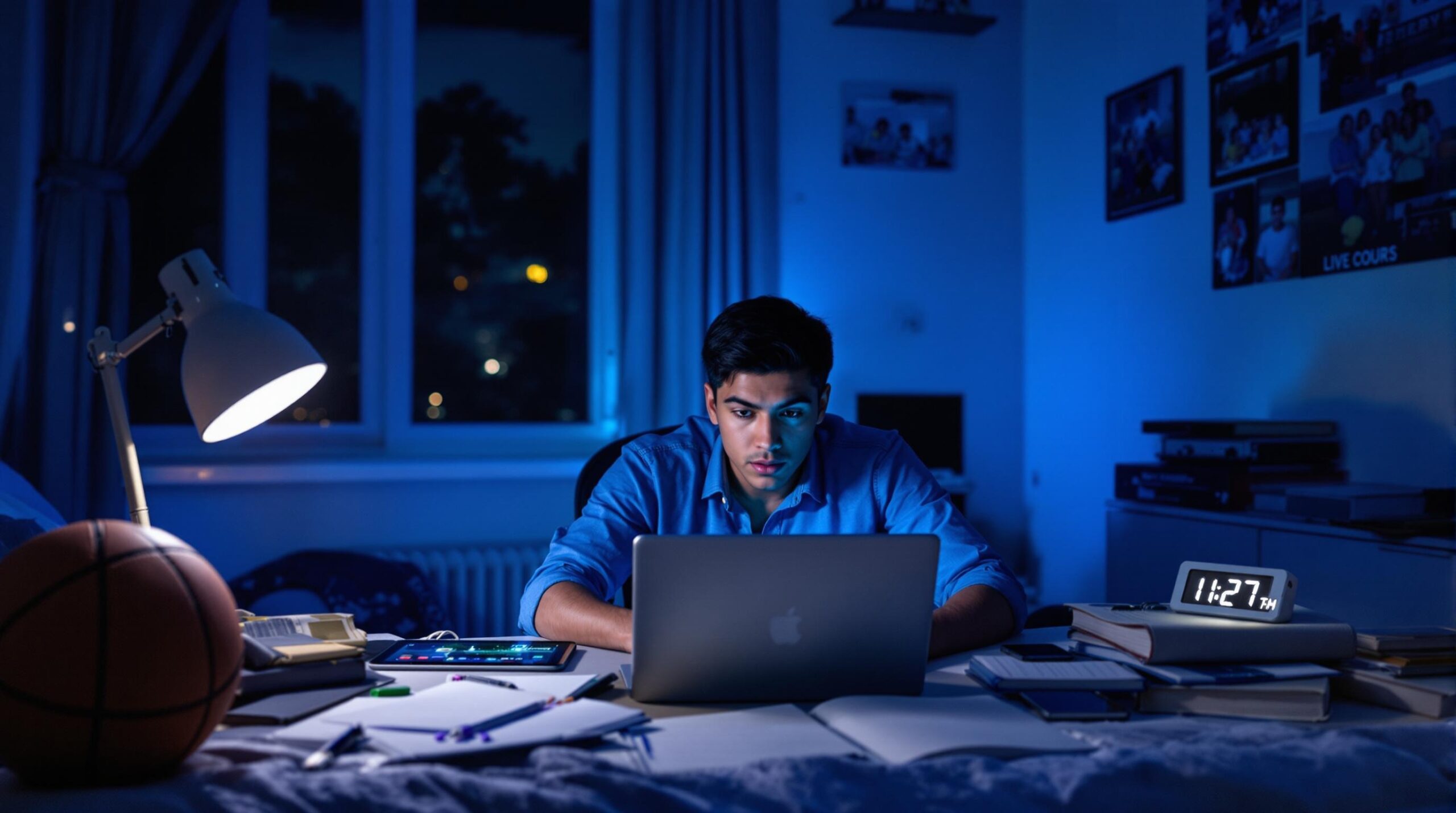







This Post Has 2 Comments
Pingback: The Benefits of Moderation: Why Some Screen Time is Good – GuideForKids
Pingback: How to Set Screen Time Limits Without Power Struggles – GuideForKids
Comments are closed.